Example - Multi-alphabet Serbian
Cyrillic / Latin keyboard using togglable KANA
You can use the installer package to deploy this keyboard layout without
any restrictions. Free Demo
version can be used to make changes and test them. To deploy a modified version,
a Premium, Personal or
Lite edition is needed.
This example, similarly to the previous one, demonstrates the use of "togglable"
KANA, this time to produce a multi-alphabet Cyrillic / Latin keyboard for
Serbian language. The same technique can be applied to any other language that
has its own specific alphabet, but can also be transliterated in Latin letters.
Since the process of creating combined Latin / Cyrillic keyboard is very
similar to creating the previously described
Multi-language French / English keyboard, only steps specific to the Serbian
keyboard will be described.
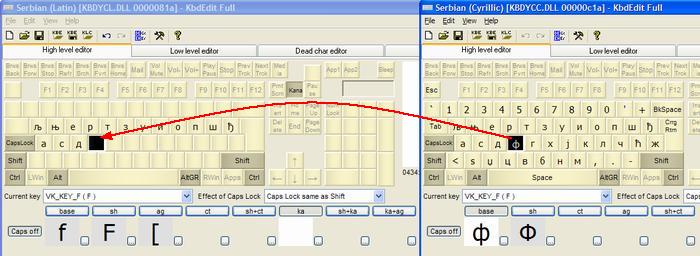
Using second instance of KbdEdit as a "Serbian (Cyrillic)" drag-drop source |
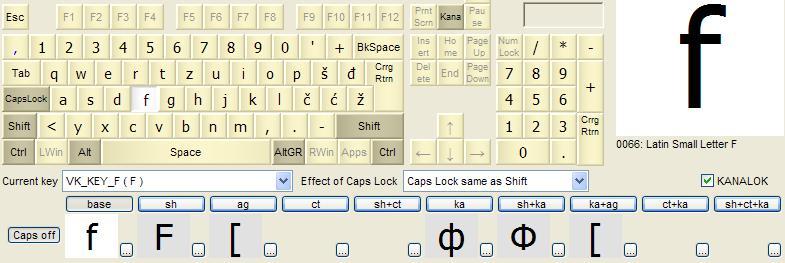
Keyboard layout in normal (KANA-off) state - Serbian Latin |
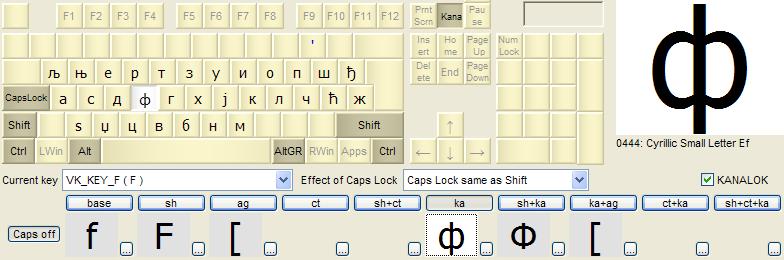
Keyboard layout in KANA-on state - Serbian Cyrillic
(note that only letter keys need to be redefined for KANA positions, as
digit and special character keys are same in both Latin and Cyrillic
versions) |
- Start by opening the Serbian (Latin) keyboard (0000081a).
- The low-level customization is basically the same as in the case of
French
/ English keyboard. The only difference is that additional modifier
combinations KANA+ALTGR, CTRL+KANA and SHIFT+CTRL+KANA
must also be enabled, since they are used by the Cyrillic layout (actually,
CTRL+KANA and SHIFT+CTRL+KANA are optional since they are used only for obscure
control characters).
- Use the same "second KbdEdit as a drag-drop source" technique to drag
Cyrillic letters and drop them to their respective places in the combined
keyboard's KANA positions (and SHIFT+KANA if
Auto-map upper-lower case is
disabled).
- With few small exceptions, it is only necessary to provide customized KANA
mappings for letter keys. Digit and special character keys are identical in
both Latin and Cyrillic versions, and hence don't need special mappings for
KANA positions. Leaving KANALOK off for these keys guarantees that non-KANA
mappings will be used in both KANA-on and KANA-off states.
- Cyrillic keyboard has few mappings in ALTGR positions (Euro sign and
characters '<' and '>'). They need to be mapped to KANA+ALTGR position in the
combined keyboard.
- Cyrillic keyboard defines dead key 0027 (', Apostrophe), which
affects Cyrillic letters г and к. Accentuated versions ѓ
and ќ aren't actually used in Serbian language, so you can safely omit
this dead key. However, if you still want the dead key present in your combined Latin /
Cyrillic keyboard, the easiest way is to import it from the original Serbian
Cyrillic keyboard using the
Import dead char table from layout dialog.
Back to examples list
Manual index
|
