Unicode palette color coding
As explained in
Unicode
palette, code points that appear in the current layout are drawn with
distinct white background. This makes it easy to visually "grasp" the layout and
locate "holes" in the coverage.
The nature of the mapping (normal, dead key etc) is
visually denoted by one or more markers:
(click on a character cell to see a full size version)
 |
Dark gray mark in the upper-left corner
indicates a Normal mapping,
i.e. the code point is mapped directly to a key / modifier combination. |
 |
Red mark at the center of the left edge indicates
that the code point appears in a Ligature
(note that this also includes non-BMP code points, which are internally
represented as ligatures of UTF-16 surrogate pairs) |
 |
Light gray L-shaped mark indicates that the code
point is a dead character. |
 |
Feint blue mark in the upper-right corner
indicates the the dead character is
mapped directly to a modifier-key
combination.
(dead characters only) |
 |
Feint blue mark in the lower-right corner
indicates that the dead character is produced by
chaining.
(dead characters only) |
 |
Cyan mark at the center of the bottom edge indicates
that the code point is
transformed by a dead character.. |
 |
Green mark in the lower left corner indicates that
the code point is
produced by a dead character. |
If a code point appears under multiple mapping types, it will contain multiple overlaid mapping markers. For
example, the following code point is mapped directly to
a key / modifier combination, but it can also be produced through a dead
character transformation:
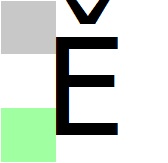
Visual cues like this are useful in locating redundant
mappings. In this case, since the code point is accessible through a dead character,
the key / modifier position it occupies is redundant and can be assigned to
another code point without any loss of coverage.
Back to Unicode palette
Manual index
| 